Documentation
This Addon only works with PHP7.1+, if you are using php7.0, 5.6 or 5.5 this addon won´t install
In order to ensure that your Add-on is working efficiently make sure to remove all tracking codes in System & Settings > SEO & Statistics > Tracking Codes.
How to use
The "Active Cookie Consent" add-on will install a set of single pages under dashboard. In order to configure this add-on , start by navigating under System & Settings → SEO & Statistics → Active Cookie Consent.
Cookies Disclaimer
We made this section highly customizable so you can make your own content and style for the cookies consent box and make it match your website style.
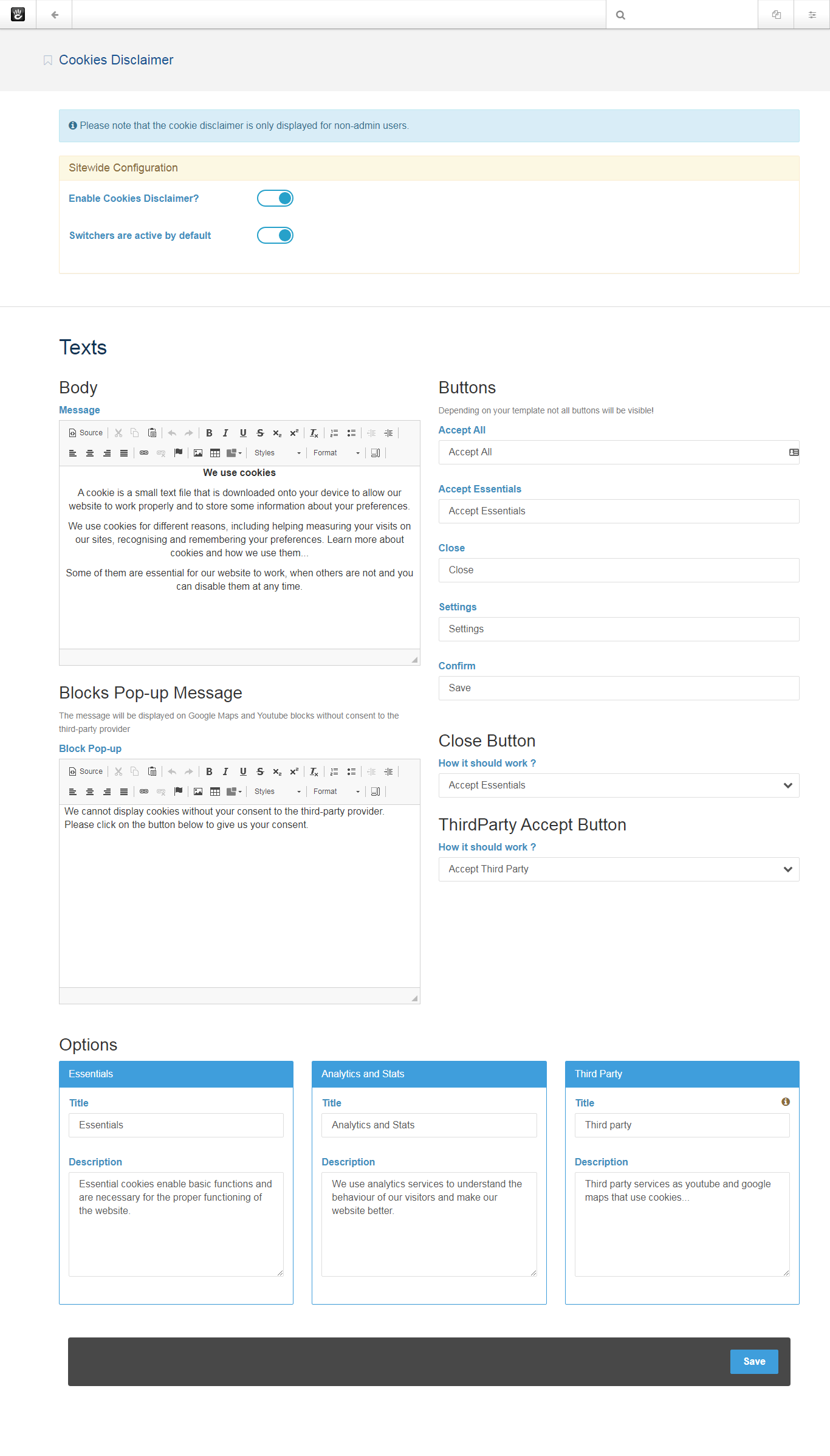
- Switchers are active by default : a new feature that enables or not switchers by default
- Texts
You can choose what you want to display as cookies informations, you have the possibility to change all displayed texts in the disclaimer from the body content to the buttons and options texts.
- Body: Specify the message you want to show up on popup
- Buttons: For each button you have the ability to select a button style .
- Accept All
- Accept Essentials
- Confirm
- Close
- Settings
- Blocks Pop-up Message: It is a message that will be displayed on Google Maps and Youtube blocks without consent to the third-party provider
- Close Button
- How it should work : allows to choose the close button action
- Third party accept button
- How it should work : allows to choose the third party button action
- Options
For each part you can specify the title and the message that will show.By default all messages are set .
- Essentials
- Analytics and Stats
- Third party: To get consent for third party cookies ( youtube and google maps ) please use our free extension: here.
Cookies Disclaimer Styles
Additionally to texts, you can change the disclaimer style and make it fully customizable so it match your website. You can also pick a template for your disclaimer.
- Message Template ( With a preview ) : There are until now six templates and each template has its related fields.
- Message Position
- Button Accept All Style
- Button Accept Essentials Style
- Button Confirm Style
- Button Close Style
- Button Setting Style
- Background Color
- Text Color
- Toggler Background Color
- Toggler Color
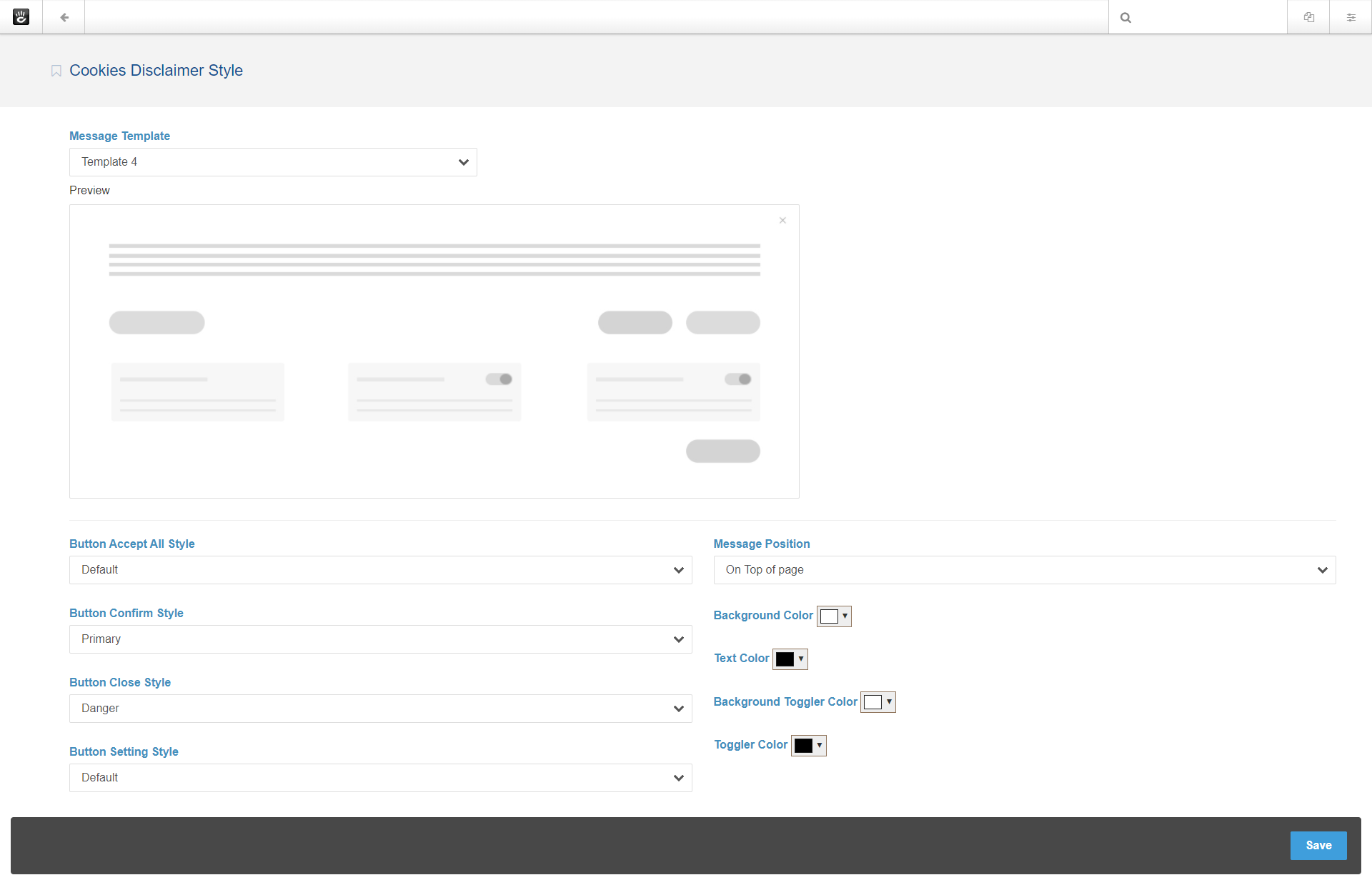
Third Party Settings
This section allows to choose for youtube and vimeo blocks default image when block is still disabled.The user has the choice to select a default image or get it from block api if it is available.
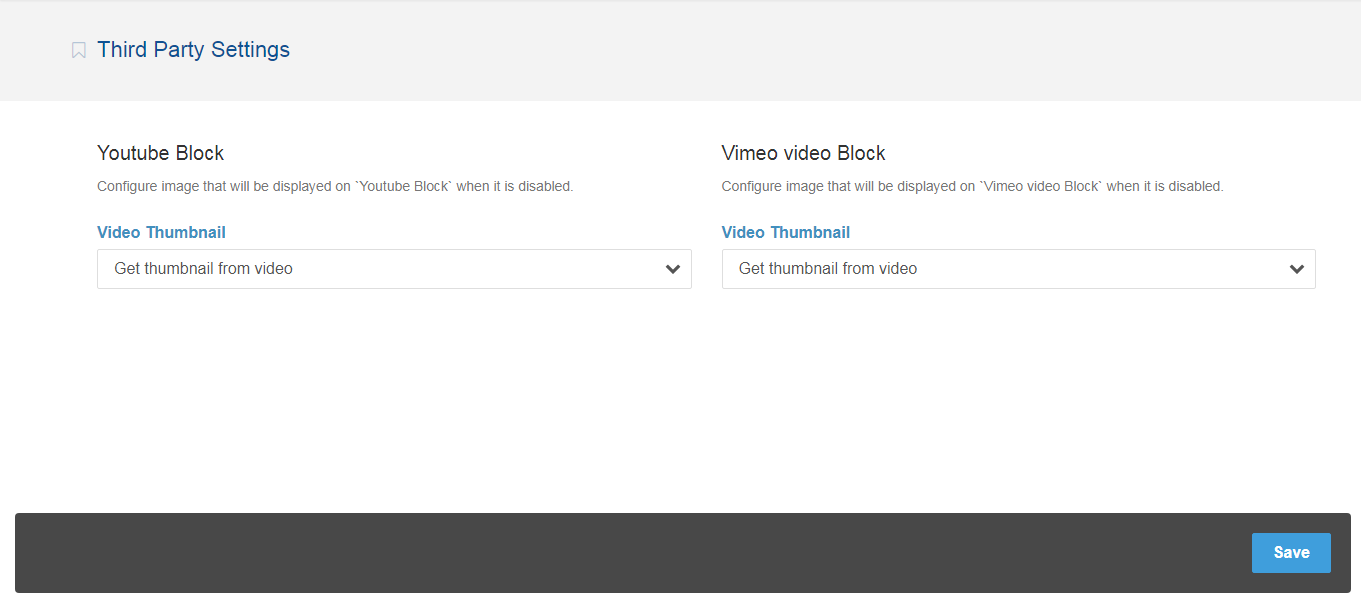
Website Trackers
Start by enabling the web tracker you want to use and configure the equivalent fields find (ability to enable IP Anonymization for google analytics and google tag manager) .
With this add-on you are able to select more than one webtracker , each one has his own settings to complete
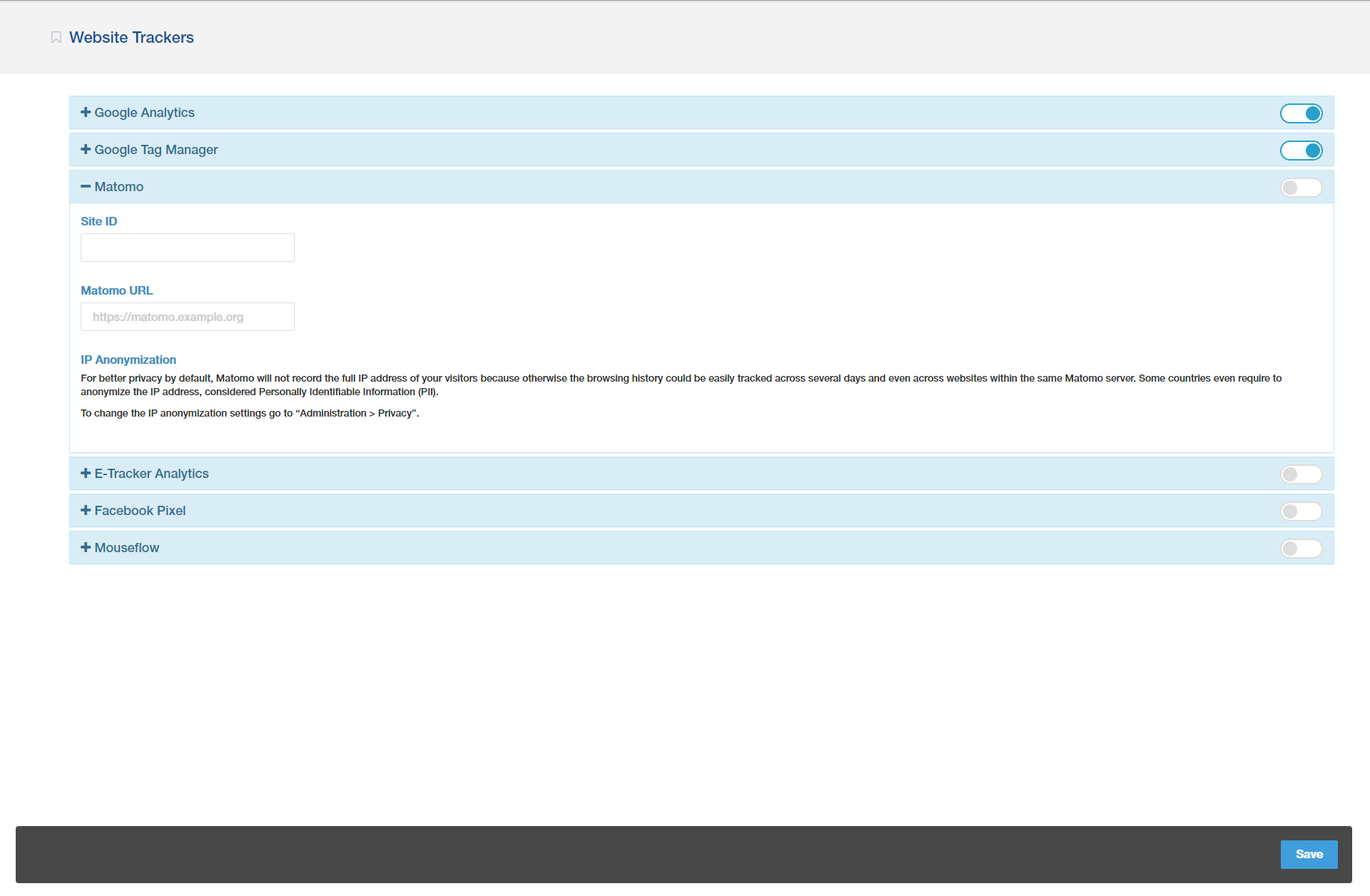
OptoutOptions Block
OptoutOptions Block: allow users to change their decision according cookies usage by enabling or disabling any option at any time.