Installation & Setup
INSTALLATION INSTRUCTIONS
(START HERE IF INSTALL LOCALLY OR FROM FTP)
- Unzip this file within your site's packages/ directory.
- Login to your site as an administrator.
- Find the "Extend Concrete5 > Add Functionality" page in your dashboard.
- Find this package in the list of packages awaiting installation.
- Click the "install" button.
SETUP
(START HERE IF YOU INSTALLED THROUGH MARKETPLACE)
- Get into edit-mode
- Go over the empty Area Block & left click
- Select add block
- Chose Lazy Services block from the list of block types (left handside)
- A window overlay form will popup, you'll see:
- About Me inputs (on the left)
- Style and design (on the right)
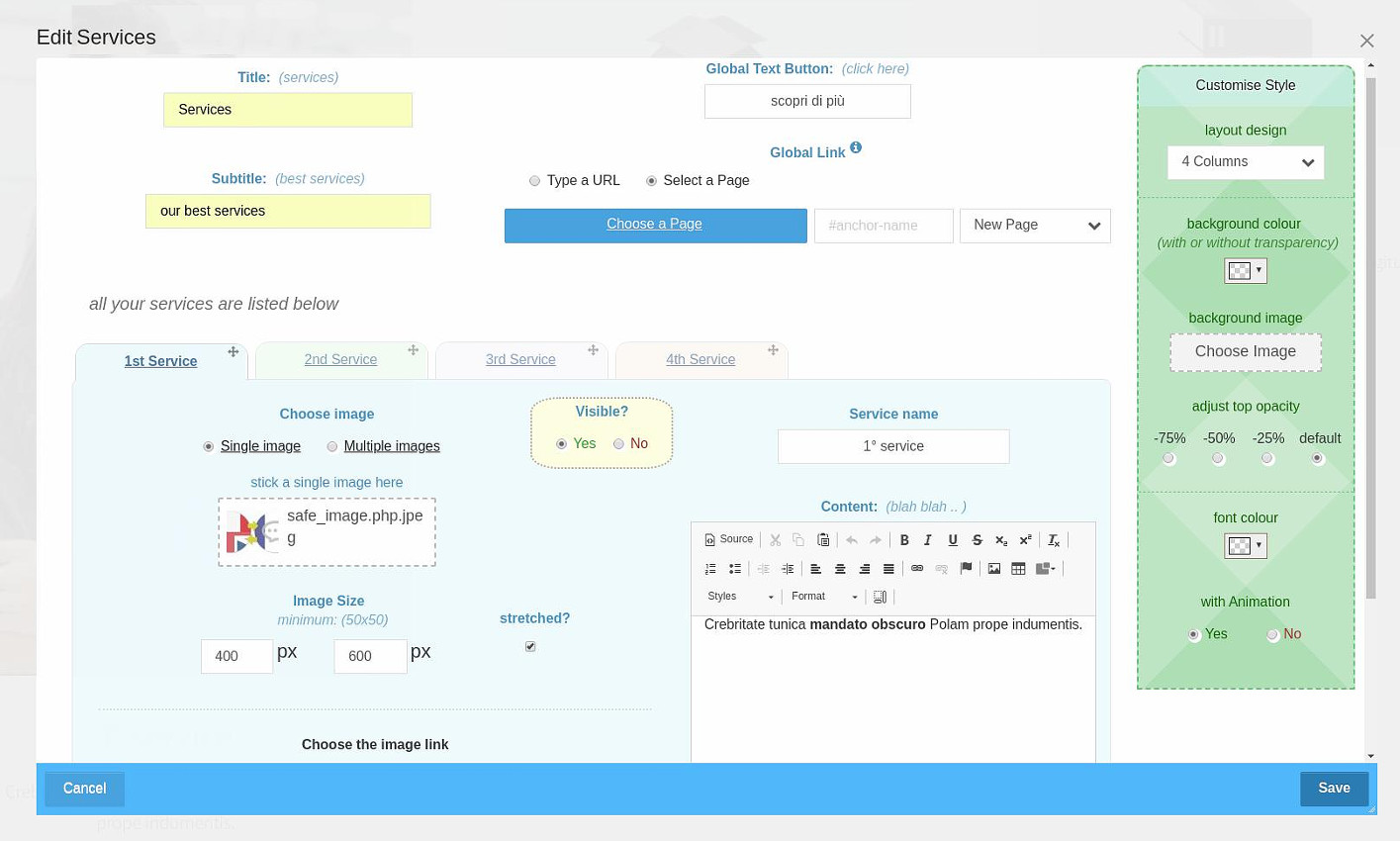
- Now fill that in and that's done you have added your Services ..
- click on save
by the way the easiest way is just by trying ..
it only takes seconds