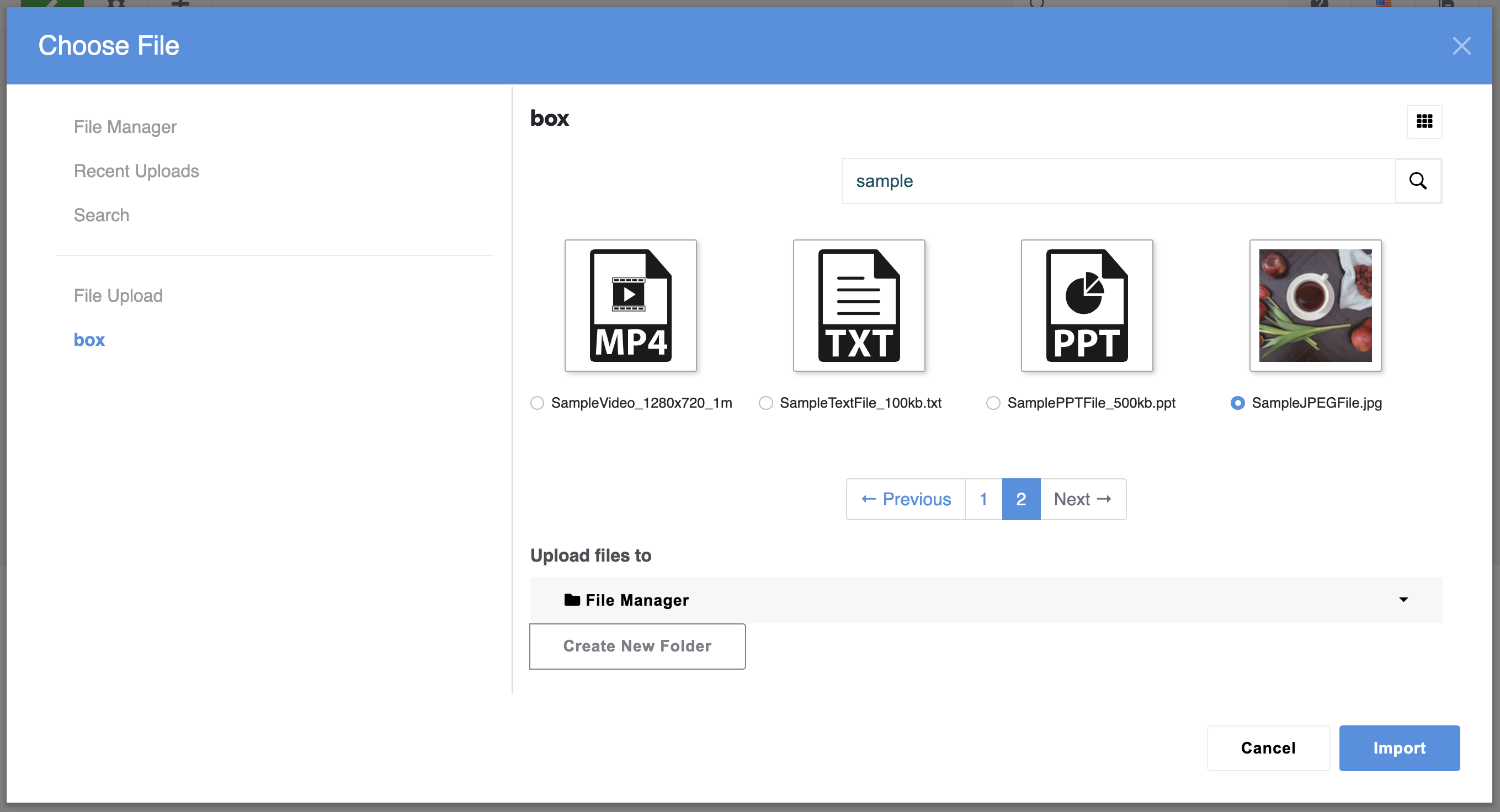
Concrete CMS version 9 supports the External File Provider system to make it possible to search files uploaded on an external file system and import them to the File Manager.
This package is a connector to the famous cloud storage service Box.
You can import files from Box without downloading files into your local machine and uploading them to the file manager.
How to setup
- Install this add-on.
- Go to [Dashboard > System & Settings > Files > External File Providers].
- Choose "Box" type and push "Go" button.
- Get config.json file and upload it. Please read and follow the instruction on the screen.
How to import files from Box
It seems file selector is the only place you can import files from an external file provider on Concrete CMS 9.1.2. You can't import files into the file manager directly. This may change in the future release.
You can see the link of the external file provider that you added to the file uploading screen of the file selector window. See the video

