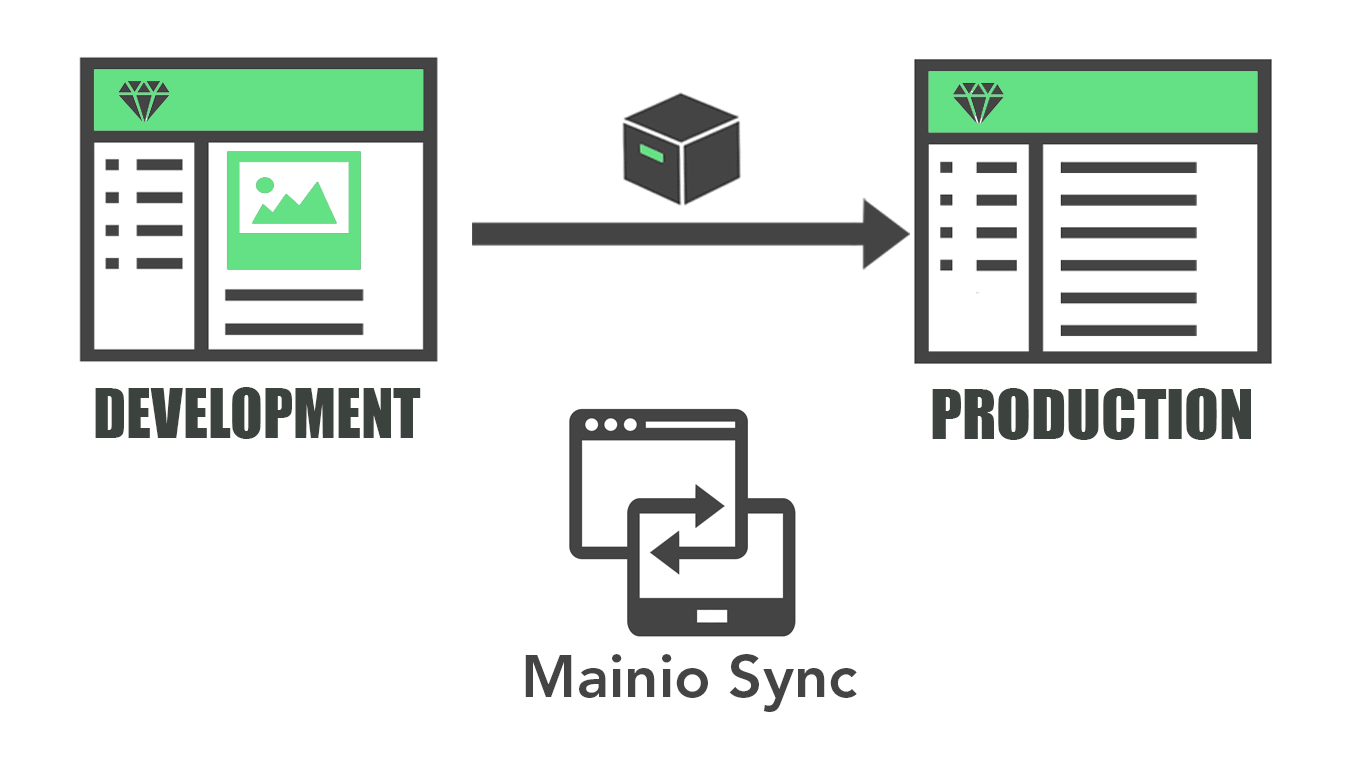
Mainio Sync provides a very slick way of updating individual pages or parts of the site map between development and …
JohntheFish
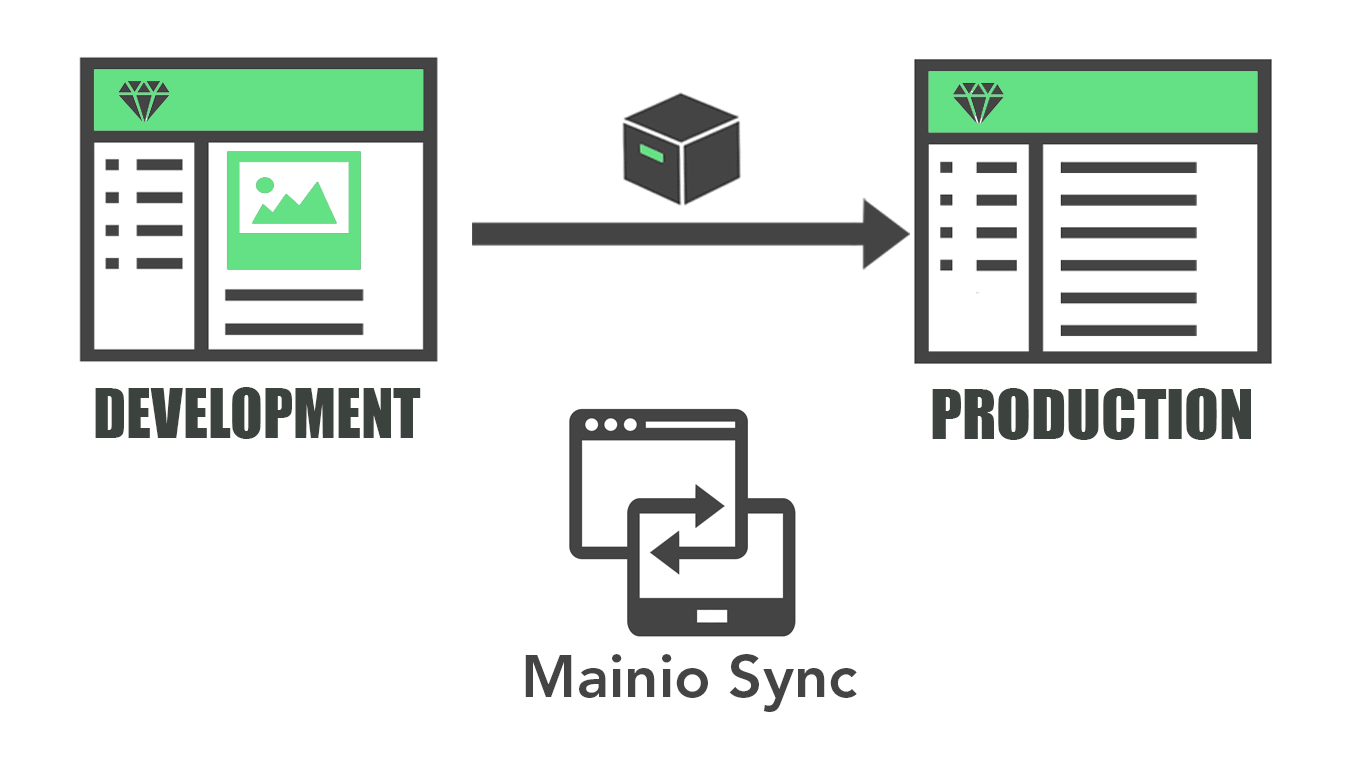
Mainio Sync helps you synchronize content between different concrete5 instances. For example, you might be working on a local copy of your website, you made some changes and added some pages. After some time you are finally ready to make those same changes on the live site. With Mainio Sync it is now possible to simply select the new and modified pages, click “Sync” and see all the changes automatically pushed to the live site.
Setting up Mainio Sync simply requires you to install the add-on on the instances to/from which you want to sync pages. The receiving instance will generate a secret key that will be used by the sending instance to send the syncing content securely (see: “Installation” section of the documentation).
FEATURES:
- Bidirectional sync: Synchronize data to or from the target instance
- Support for multiple synchronization targets (e.g. testing, staging and production)
- Easy selection of pages and stacks you want to sync
- Synchronization of page data and content (see documentation for more information)
- Synchronization of files on pages or stacks
- Secure: all files are encrypted before being sent to/from the target instance (see security for more information)
This add-on is a developer tool that is licensed on per user basis without limitations on how many sites you use it with. If you are a single developer, buy the license once and use it on as many sites as you'd like. If you work for an agency, buy as many licenses as there are users using the software.
As this is a synchronization tool, you only need a single license to be able to run this add-on on all instances of concrete5 installations you are using it with. You need as many licenses as there are users using the synchronization tool. Please read the License page for more information. Free support included in the license price is limited to the common marketplace rules.
Please note that this is NOT a code synchronization tool! There are already plenty of good tools for code synchronization such as Git or many text editor / IDE add-ons. We focus only on the data synchronization between separate concrete5 instances. Make sure to watch the introduction video or contact us if you have any questions regarding the use cases of the add-on.
In case you are interested, we are happy to give you tips on how to setup a proper synchronization process which includes synchronizing the site's code and content. Code synchronization can also be done with a click of a button in case you are using the proper tools.

