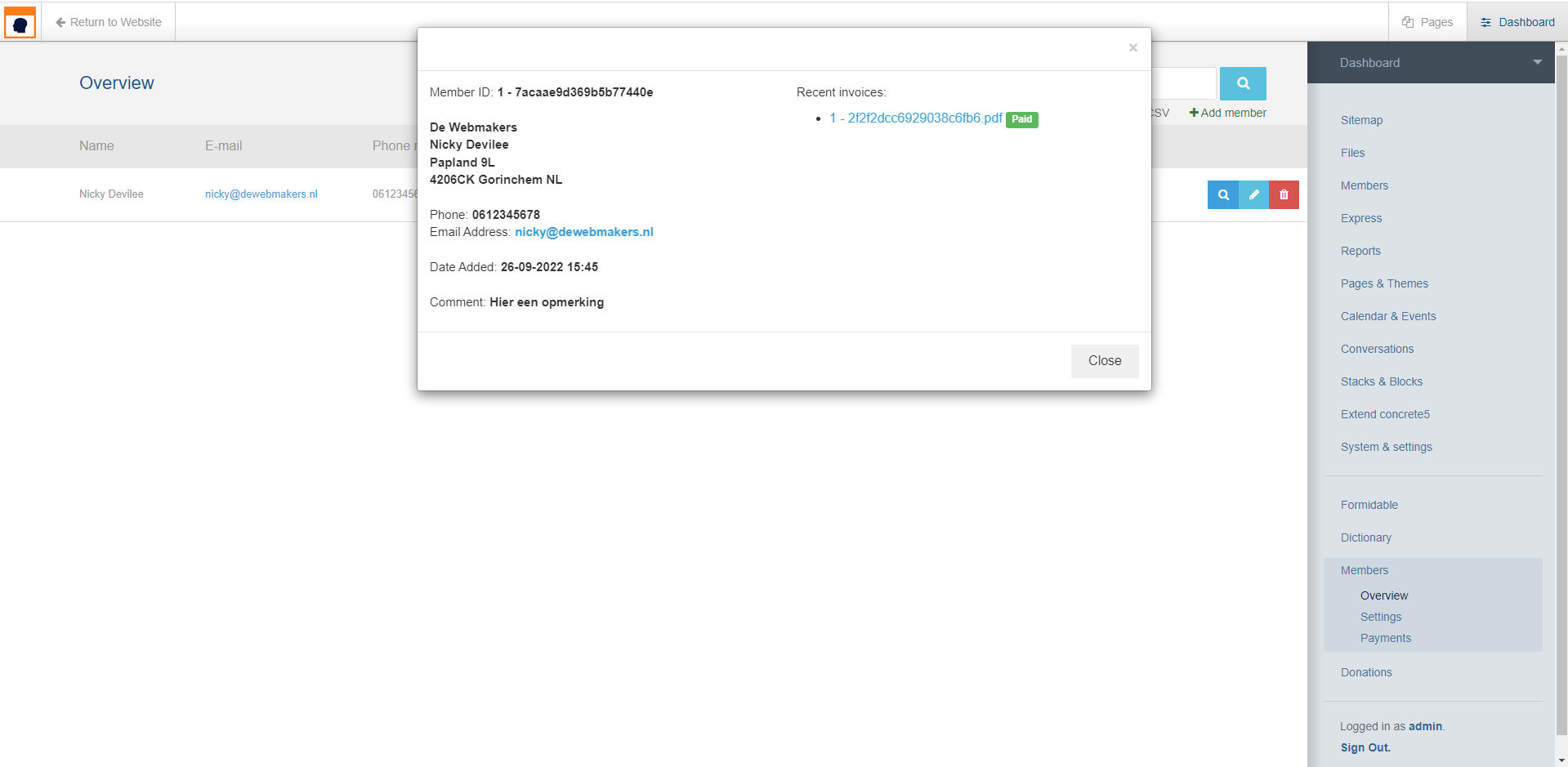
You can see from the Overview list who is paid/or not. Members can also devide to two member groups with diffrent fe…
pedroC5
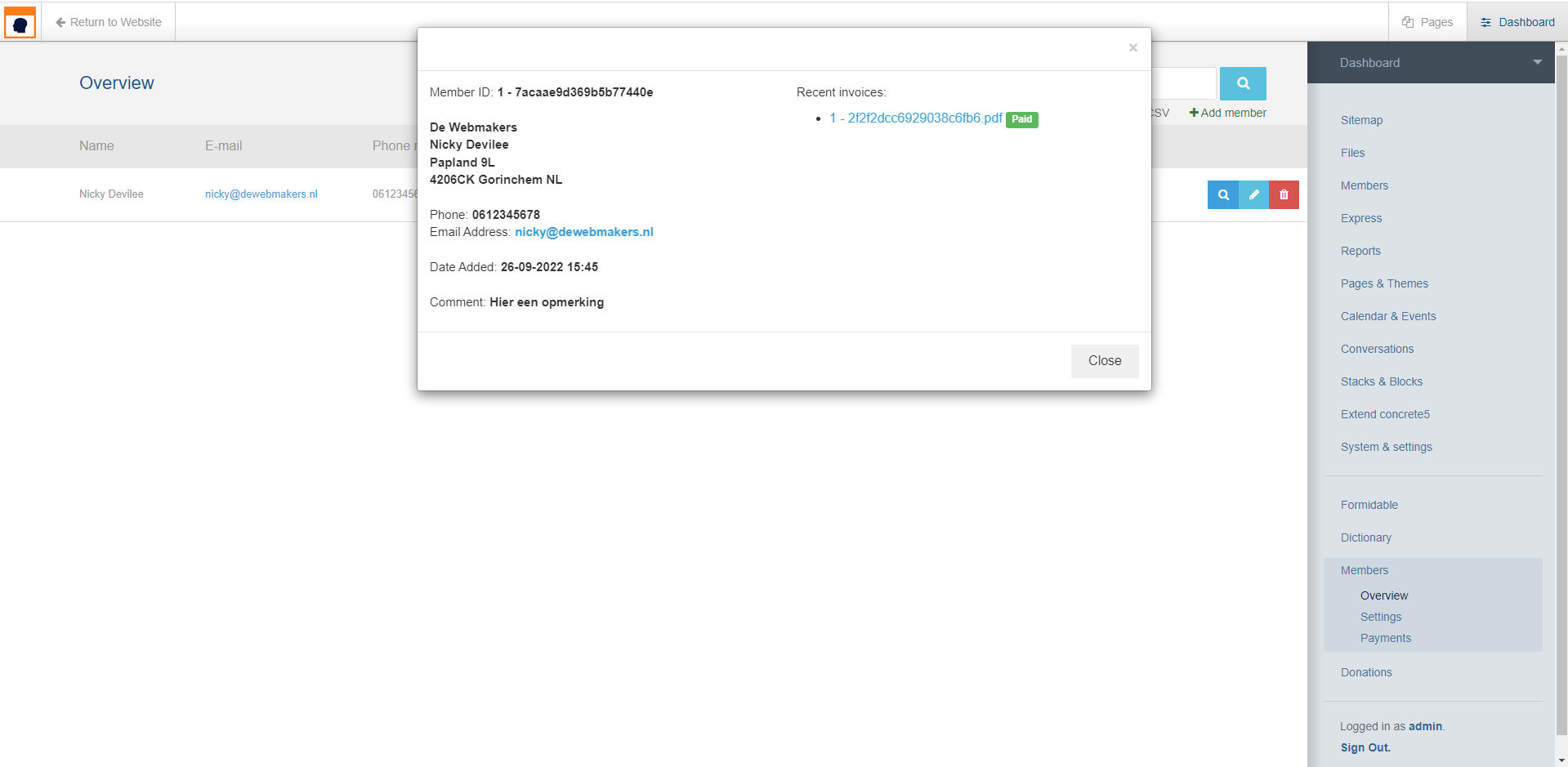
Members module
With the members module it is possible to easily maintain a member file and have invoices sent automatically.
Members can easily register themselves, you can also add members yourself via the dashboard.
New.
We've added a seperate price for companies, this can be enabled in the settings.
When this is enabled, there will be icons to determine the type of membership.
There will also be filtering options.
Process.
A member can register themselves on the register page. You can also register members yourself and indicate when they will start to receive invoices.
An invoice is automatically sent to a new member the next day, if the registration date is empty (this will only occur when you add a member yourself). If the invoice is not paid, a reminder will be sent. You can set the period after this reminder is sent.
When the payment is done, a payment confirmation mail will be sent.
You can set yourself after how much time a new invoice will be sent.
You can see in an overview which members have registered and whether they have paid the most recent invoice.
User accounts.
You can indicate in the settings whether a user account should be created per member.
If you enable this, the member has its own dashboard page where the member can adjust his or her information.
The member can also view all his/her information and the invoices created here.
Overview.
You have an easy overview of all users, which can be found under the dashboard.
You can easily indicate whether or not a member receives invoices.
By clicking on a member you will see all possible information about the member, including the most recent invoices, complete with status.
It is possible to export all members to a CSV file.
Payments.
You also have an easy overview of all payments so that you can quickly and clearly keep track of who has paid and who has not yet paid.
All payments go through PayPal.
By clicking on the payment you will see all possible information about the payment.
You can easily download an invoice per payment.
It is possible to export all payments to a CSV file.
Settings.
Within the settings you can set everything for the members module.
For example, you can indicate when a new invoice must be created, what the currency is and what the price is per period.
You can also easily adjust the header and footer of the e-mail and invoice and adjust the payment periods.

