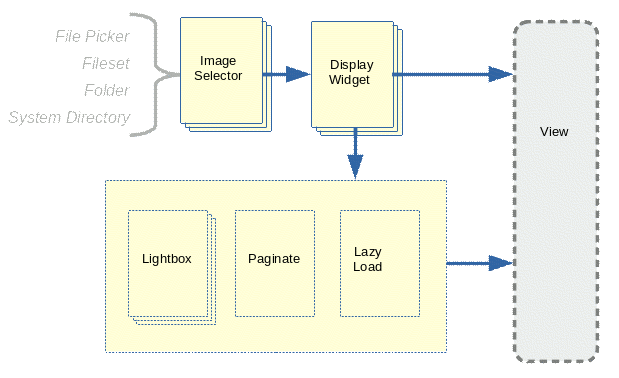
To call it an 'image gallery addon' is not enough but you'll have to buy it and start digging into it to really find…
fridayphoto
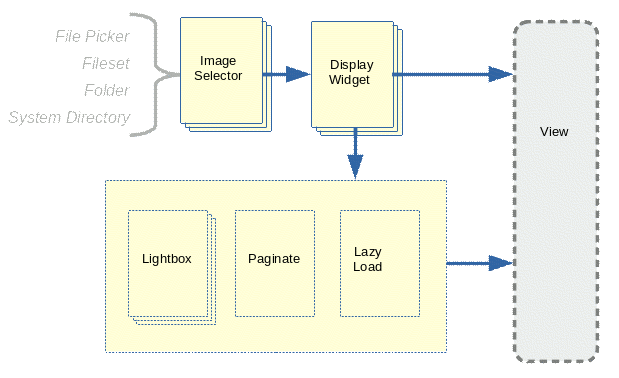
Galleries and sliders of anything. Images, pages, users, express objects, calendar events and more.
Omni Gallery is a massively flexible gallery and slider system. Multiple ways to select images. Multiple ways to display them. Easily expandable with further image selections and display widgets.
Check out a few examples of what you can show with Omni Gallery.
Once installed, you will have:
- An Omni Gallery block in the Multimedia block group.
- Dashboard pages at Dashboard > Stacks & Blocks > Omni Gallery
Building out a site with current image galleries, carousels and sliders can be a frustrating experience. Some blocks work by picking individual images. Some blocks work with filesets. Some blocks work with folders in the file manager. Picking images and adding them to a block, fileset or folder takes time. Then you have to add captions. Then the design changes, a different block is selected, the time spent editing your carefully constructed slider gets discarded and you have to start from scratch with a different block.
Having decided how images will be displayed, you don't get any choice on how they are entered. You have to use what the block gives you, which may not be how you would really like to pick images.
Hence Omni Gallery. One single gallery addon to fulfill all galley and slider requirements. Omni Gallery provides many different ways of selecting images, you can select images in a way that suits your application and the way you like to work.
- Pick individual images
- Select a fileset and either snapshot or track the images in it
- Select a folder and either snapshot or track the images in it
- Select a system directory
- Select an individual user, page or calendar event and generate image lists from associated attributes
- Build a user list, page list, calendar list and generate image lists from associated attributes
- Build a list of anything using Express and generate image lists from associated attributes
- Select an individual Community Store product and generate image lists from associated attributes (Requires Omni Gallery for Community Store)
- Build a Community Store product list and generate image lists from associated attributes. (Requires Omni Gallery for Community Store)
- Integrate with core image/file attribute and thrid party multi image and fileset attributes
- Filter by size and type
- Handle any number of images from just a few images to effectively infinite collections.
- For latest list see Image Selectors
Having selected images, in Omni Gallery you can then decide how to display them choosing a display widget:
- Core image slider
- Core page list
- Glider
- Swiper
- Cycle2
- Thumbnail grid
- Cards Grid
- Vegas background slider
- Masonry gallery
- Owl carousel
- Hero sliders
- Hero pages with Big Scroll
- Bootstrap carousel
- Core image gallery
- For latest list see Display Widgets
Omni Gallery takes care of pagination, lazy Loading and lightbox overlays. Titles and captions/descriptions can be selected from any image property or attribute and even from file embedded exif data. You can even show different descriptions in the display widget and lightbox.
The display and lightbox configuration options of Omni Gallery are massively configurable. On the rare occasions you need to display more complex layouts within a gallery or slider, Omni Gallery Elements puts your coded elements into a gallery or slider.
If you can't find the image selector or display widget you require, the Omni Gallery architecture is fully Pluggable and Expandable. Its easy to integrate further plugins with alternative javascript slider and gallery widgets.
Having put all that work into configuring a slider, carousel or gallery, with Omni Gallery you can easily swap the display widget while keeping the same image selector, or swap the image selector while keeping the same display widget. If you need a similar Omni Gallery on another page, just export the settings and import them to a new block. You can even export and import Omni Gallery settings to copy between sites (though take care to adjust fileset or folder identities after importing).
If you have a massive collection of images to display, Omni Gallery can crawl a file manager folder or system directory dynamically. You can add a galley of thousands of images with just a few clicks.
Omni Gallery with FREE extensions
Get Omni Gallery and extensions for the price of just this addon with the Omni Gallery Complete special offer.
Requires php7.3+. Compatible with php8+.

