Documentation
You need to get an API key for Yahoo Japan, available from here(written in Japanese).
Enter your API on the dashboard (Your URL/index.php/dashboard/system/seo/proofreading).
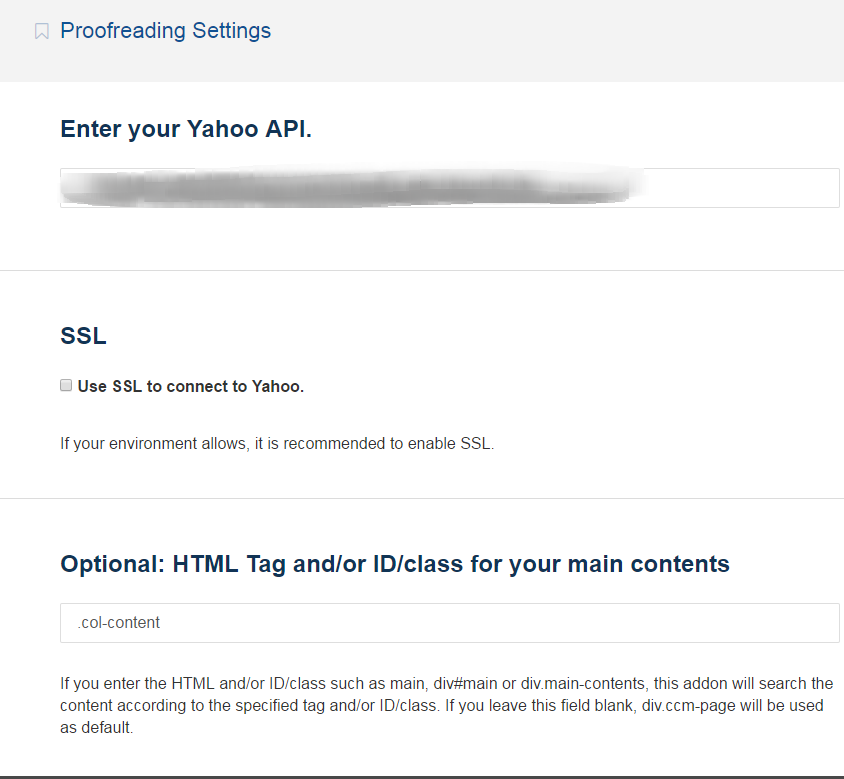
Also, you can choose to use SSL connection to Yahoo API. If your environments allow SSL, it is recommended to enable SSL.
And optionally, you can set the are for selecting your website's main contents. By default this addon picks up the contents in div.ccm-page, maybe it is too much contents since it includes menus, sidebars, and footers. It is recommended to check your theme and where the main content lies, and set the HTML tag and/or ID/class.
You will find a "Proofreading" on the menu-bar.

Enter the contents or push "Get the Content on this Page" button. Then, push the "submit" button.
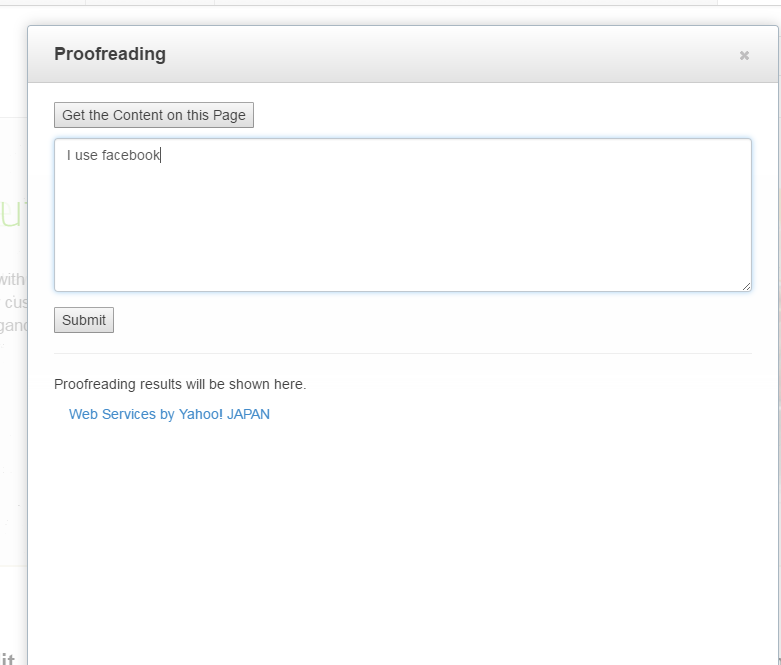
You will get a proofreading suggestion.

* This addon sends the textdata to Yahoo. Do not proofread the confidential information.
文書校正アドオン(ヤフーAPI使用)の使い方
まず、ヤフージャパンの提供するAPIキーを取得する必要がある。APIキーの取得方法等の詳細は こちらを参照。
APIキーをダッシュボード(/index.php/dashboard/system/seo/proofreading)から入力する。
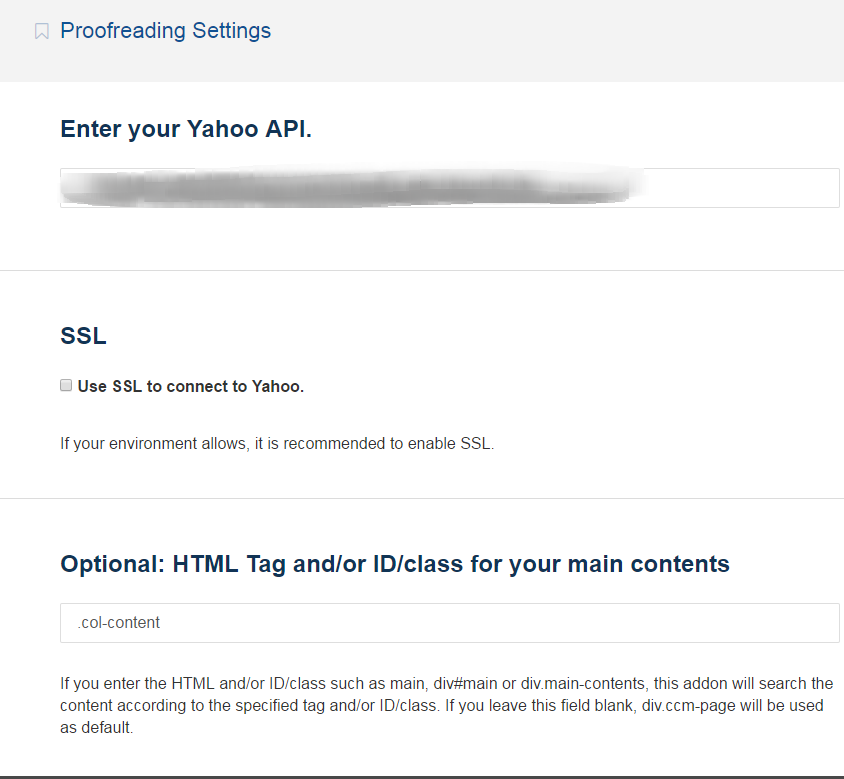
ヤフーAPIとの接続にはSSLが使用できる。利用しているサーバー環境が対応していればSSLを有効にすることが推奨される。初期設定ではSSL無効になっている。
また、ウェブサイトのメインコンテンツを選択する範囲を設定できる。デフォルトでは、div.ccm-page が指定されており、この中にあるコンテンツを取得して、ヤフーAPIで文書校正する。デフォルト設定では、メニュー項目、サイドバー、フッターなども校正対象とすることがある。お使いのテーマに合わせて、設定変更することが推奨される。HTMLタグと、クラス名/ID名で設定できる。
このアドオンを有効にすると、メニューバーに「校正」という項目が表示される。

「校正」を押すと、下記のようなポップアップ画面が表示される。「このページのコンテンツを取得する」を押すと、コンテンツをテキストエリアにコピーする。「送信する」を押すと、テキストエリアのコンテンツがヤフーに送信される。
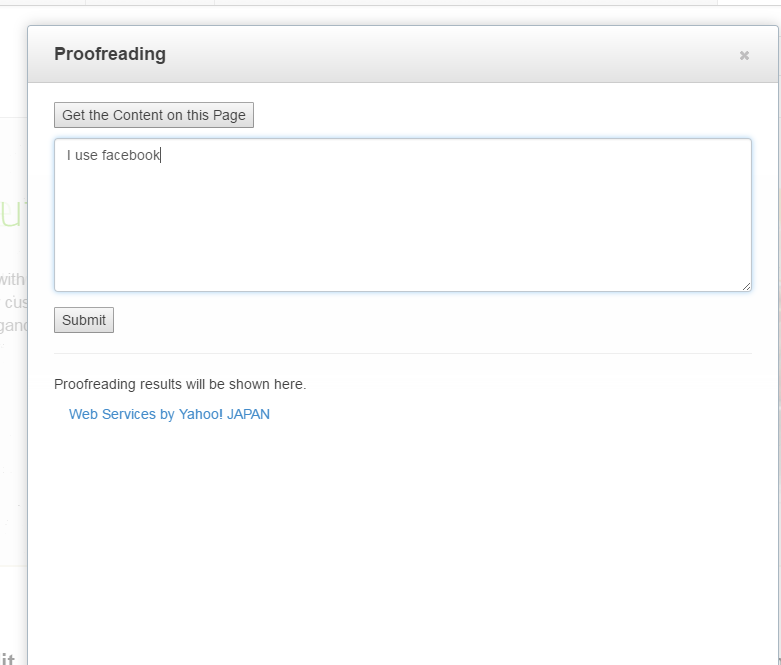
ヤフーから送信結果が返ってくる。下記のように、修正を推奨する箇所が表示される。

* このアドオンは、ヤフーにテキストデータを送信します。機密性のある情報は、本アドオンで校正支援を行わないようにお願いします。