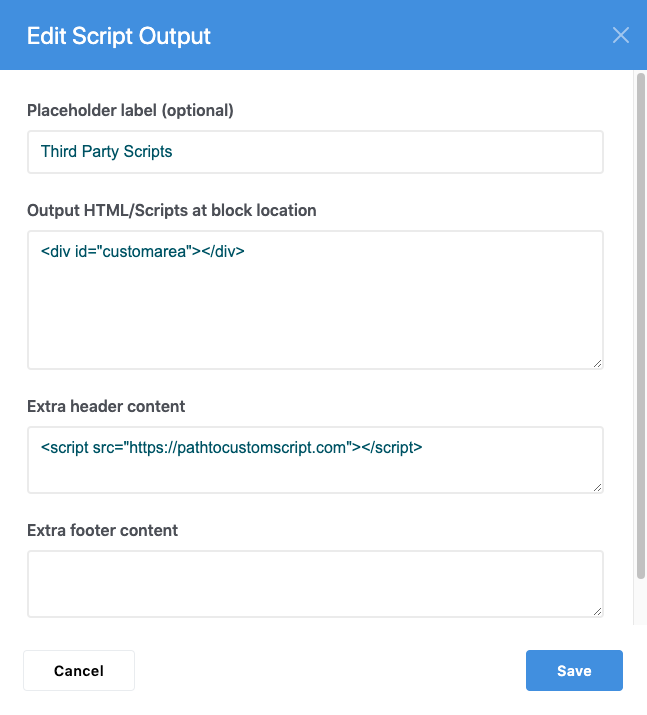
Very easy to use, just put script inline or source and it works flawlessly. Good work!
thomasott
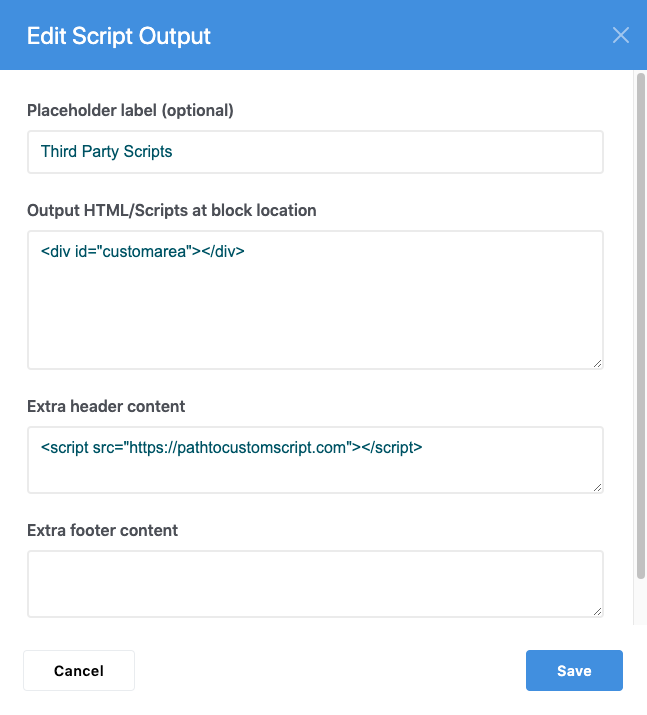
There are many third party systems and widgets available that can help you add functionality to a website. Some examples are chat popups, booking calendars or social media feeds.
Many of these scripts simply require you to copy a few lines of code and add them to your site via an HTML block. Generally the addition of such code is quick and trouble free, however, occasionally such scripts will:
- Conflict with Concrete CMS's editing controls, triggering errors and breaking edit mode
- Add styles that affect concrete5's toolbar and block interfaces
- Generally interfere with editing tasks on pages
- Still work correctly when you aren't editing a site
When such conflicts occur, often the only way to fix pages is to revert to previous versions, and you're still left with the need to add the script somehow.
This block provides a way to include scripts on a page or global area of a site, without the risk of breaking edit mode.
The block allows you to input code such as HTML or Javascript to output either in the head, the end of your body or at the block location, or any combination of all three locations.
However, if you have the page in edit mode, or you are logged in as an Administrator (or super user), the scripts aren't output. This means that even if the script you are adding to your page conflicts in some way with concrete5, you'll be able to continue managing your page without errors.
Warning
You should always be careful when copying and pasting scripts into a website - you should only do so if you can trust the source of the script, for example well known social media sites or respectable third-party providers.
Whilst this block aims to prevent scripts from interferring with concrete5's edit mode, it does not in any way protect against malacious scripts. If you don't know what you are doing, seek the advice of someone who does!
Disclaimer
This add-on has been released under an MIT license and is available at https://github.com/Mesuva/msv_script_output
If you are building a site for a non-profit, for free, or if you simply doing it tough, you are welcome to download and use the add-on from github as you see fit. Pay it forward.
If on the other hand you'd like to use Concrete CMS's marketplace features (easy install and updating) and would like to say thanks for what we hope will save you a headache, please consider purchasing the add-on.

