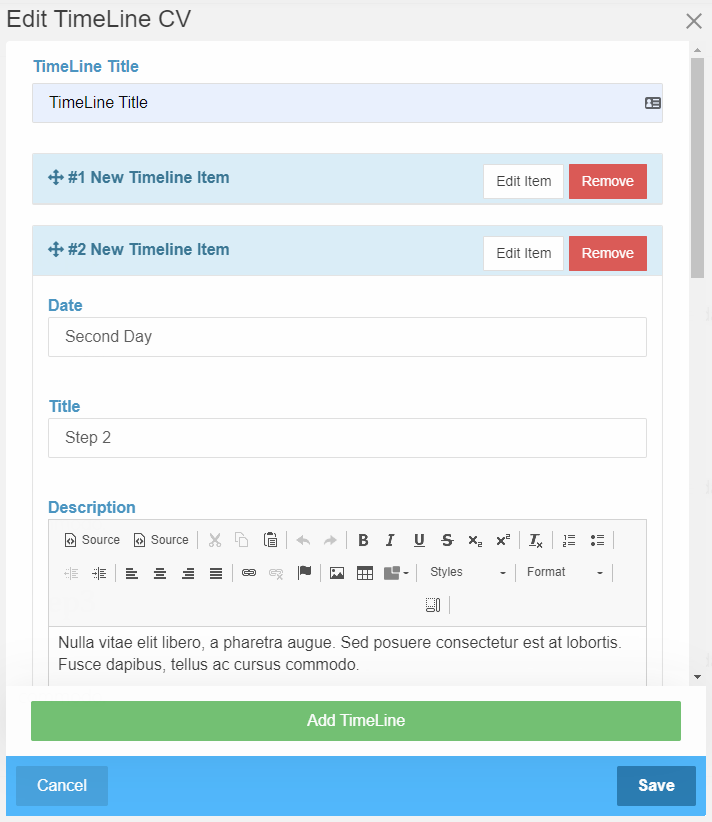Timeline CV
How to use Timeline CV block
You can simply add a elegant timeline block following a few steps:
- Turn to edit mode and select Timeline CV block from blocks list.
- Timeline CV is super easy to use following a few simple steps:
- You can give your block a title by filling "Timeline Title" field
- Add and item via "Add Timeline" Button
- Fill the timeline fields "Date", "Title", "Description"
- Click save and your good to go.
- The Created Items can be easly reordered with a simple drag-and-drop action.
Setting form