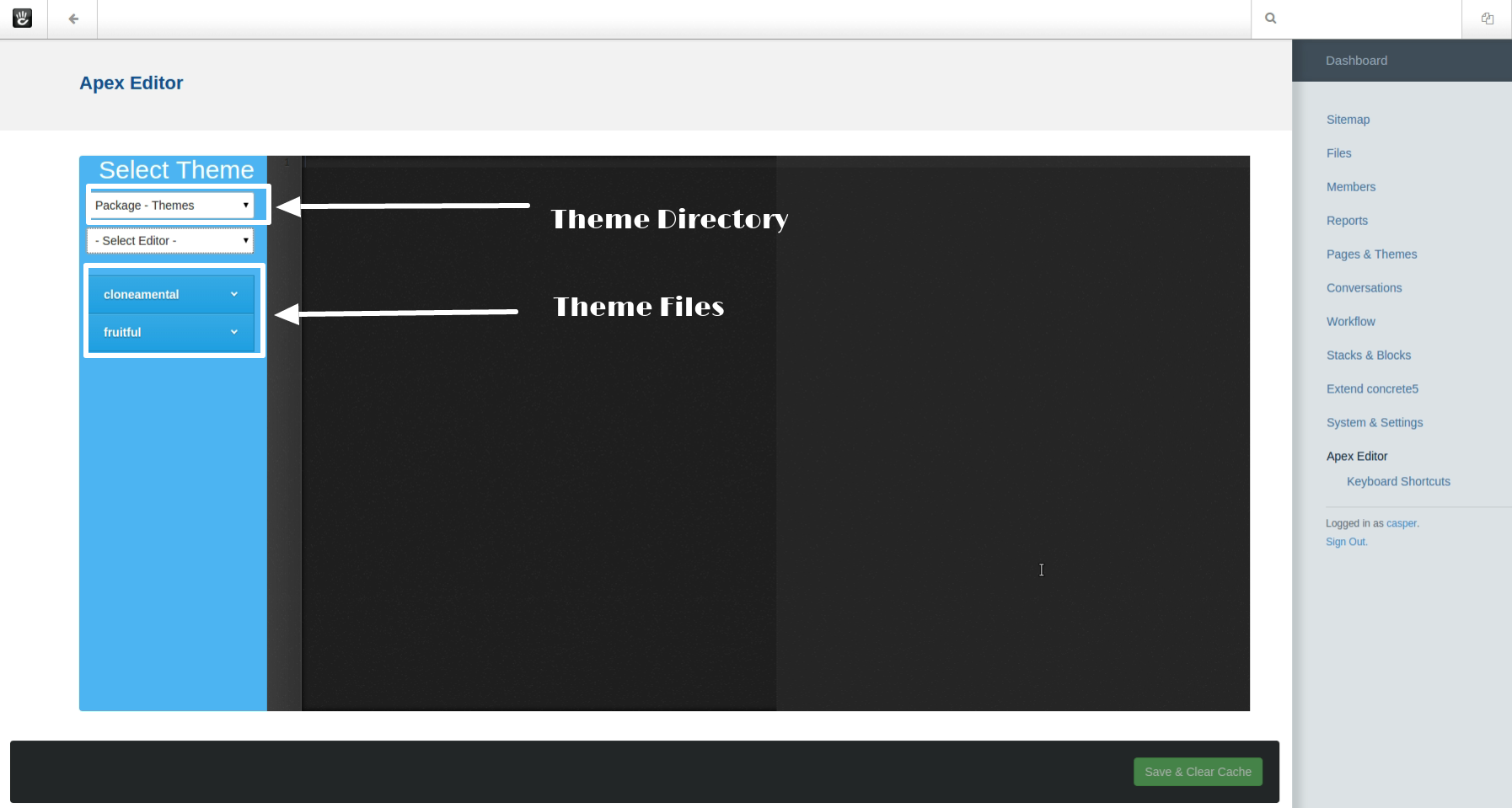
This makes editing and setting the default template up for a client as easy as slipping on ice. It seems like n…
jcvelis
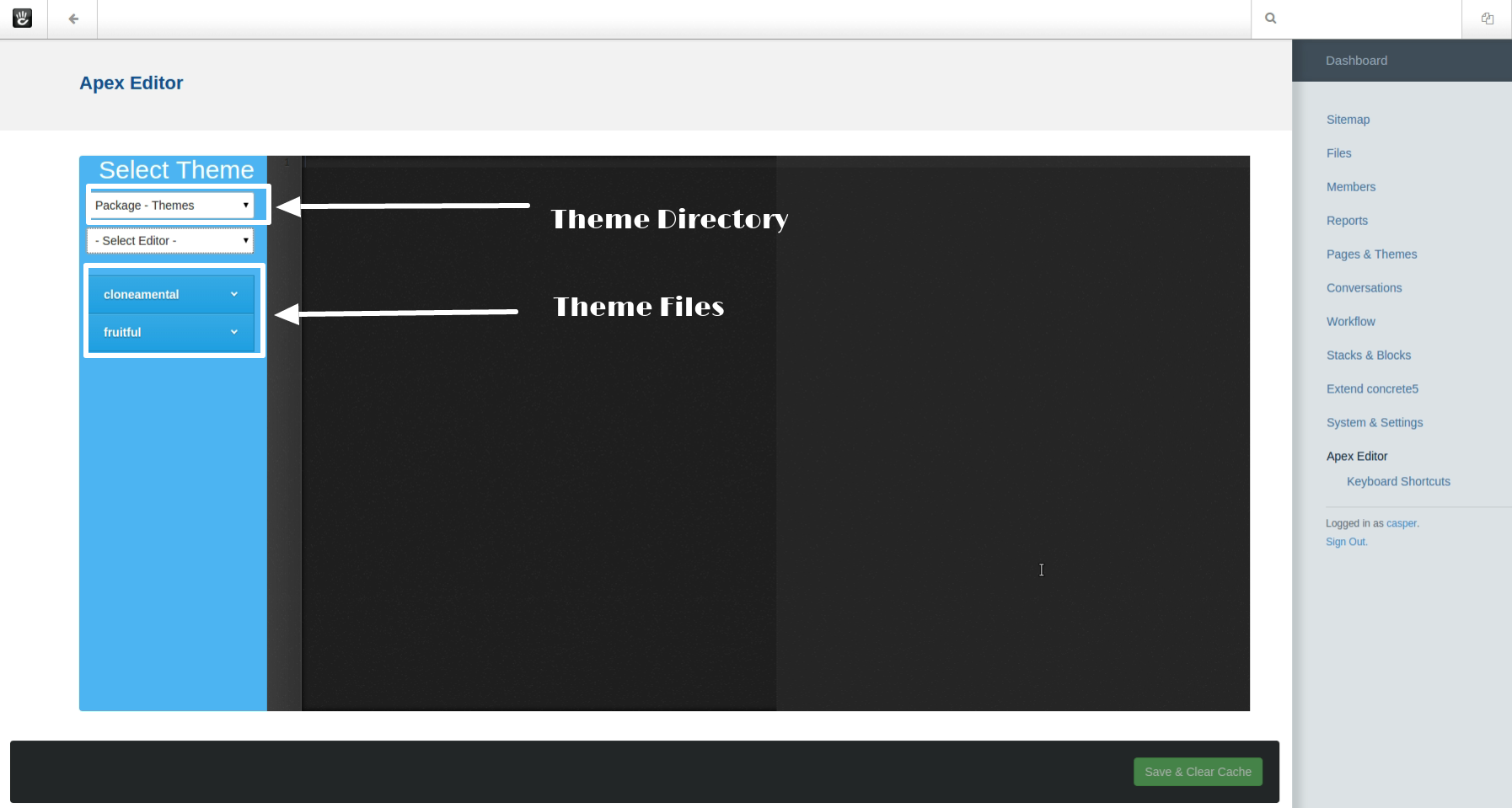
Become an Apex Editor! (2.1 Now Releasesed!)
Thats right, We now have a new Text Editor specifically for editing the files in your Packages/theme & Application/theme directories.
Want to make a quick style change on the fly? No problem! We've even taken the liberty of initiating a cache flush after you save changes to speed up results.
The Apex Editor can be found under the dashboard page (dashboard->Apex Editor). Here you can choose any theme from the selected Directory to edit (Package Themes and User Themes).
For a full list of features included you can visit the Features page ( dashboard -> apex_editor -> features ).
Need a theme to get you started?
Well now there's a FREE clone of the core theme 'Elemental' called 'Cloneamental'. Click Here to Download
Provided Features:
- Automatic indent
- Handles huge documents (four million lines seems to be the limit)
- Highlight matching parentheses
- Displays hidden characters
- Line wrapping
- Code folding
- Multiple cursors and selections
- Live syntax checker
- Autocomplete functionality
Browser Support:
Chrome
Firefox
Edge
Unsupported:
Maxthon (Webkit)
IE9
IE10
IE11
DISCLAIMER You are using the Apex Editor at your own risk. This Add-on was created to edit many different file types but users should be aware when editing .php files that mistakes made in PHP may break your site.
Thus it is recommended that you should only edit .php files if you have access to the files on the server.
While Developing/Designing it is best practice to disable your Theme & CSS, JS Cache, and Block Cache as described here.

