Quicktabs
How to use Quicktabs block
Once Journey theme is installed , you can simply add bootstrap tabs in a few steps. For each tab you should create an open and close block like the image shown below :
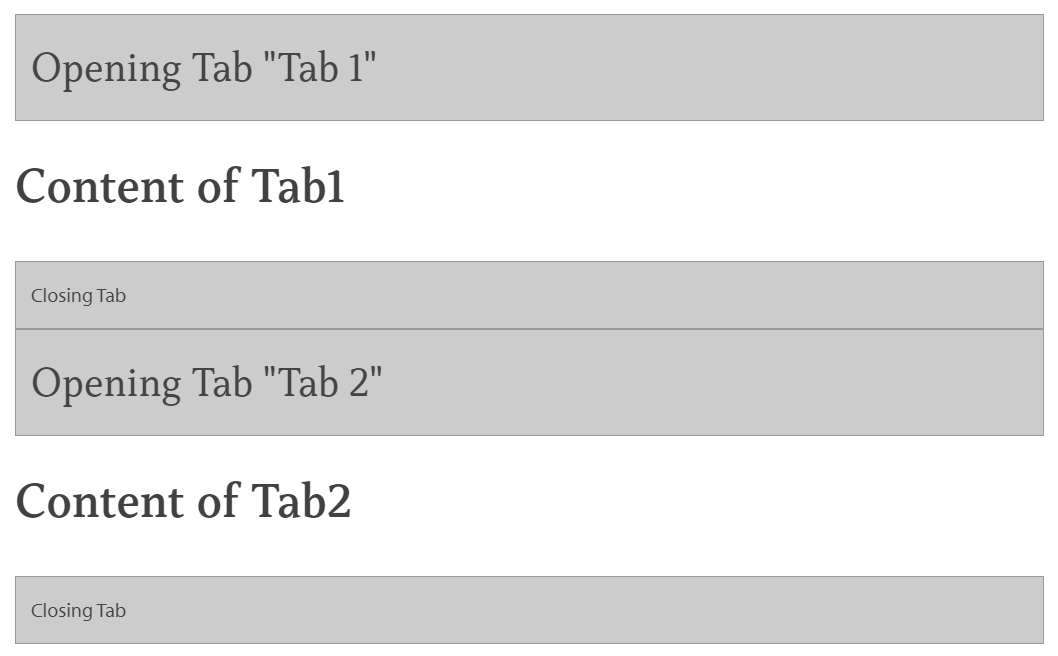
- Create a quicktab block , and select open.
- Add a content block in which you put your tab text.
- Create a second quicktab block but select close this time.
Output
